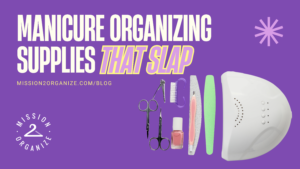In the world of business, time is money.
This means you (and your employees) can’t afford to waste time on systems and software that work against you rather than for you. As a thriving business, M2O understands the need to implement programs that allow you to be more efficient and productive so you can better serve your clients.
With that in mind, we utilize 7 apps to keep our company – and workers – running smoothly. And we love them so much, we couldn’t keep them to ourselves and wanted to share them with you!
7 Best Apps for Your Business
Admin Apps
After a lot of trial and error, we’ve finally found some wonderful apps to manage the administrative side of our business:
- Sling – This award winning scheduling platform is more than just about scheduling shifts for your clients! Although it was first created for that purposes, it quickly expanded its offerings to be a robust must-have program for small businesses. With team management and communication options, time tracking, reporting, labor optimization, PTO management and integrations, Sling is a powerful, yet simple tool to manage your business. Add because it’s available anywhere (web, iOS and Android) and cost-effective, you’ll definitely want to give it a try!
- Gusto – Small business don’t have dedicated HR departments, but they still need to manage all the HR responsibilities. Enter Gusto – an all-in-one program for payroll, benefits and so much more! No matter the size or stage of your business, Gusto’s all-in-one HR platform puts the tools you need to hire, pay, and manage your team at your fingertips, including: full-service payroll, employee benefits, time and attendance, hiring and onboarding, talent management and insights/reporting. Not only that, but Gusto also connects with today’s top software — Zoom, Slack and Google Drive, to name a few – so you don’t miss a beat. And with pricing starting at $46 per month, it’s a deal you can’t afford to pass up!
Finance App
In addition to payroll, you also need a system to manage the client/customer financial aspect. To simplify that process, we use the Square app.
- Square – Whether you’re a small business with a physical location or a mobile company like us, Square is a great way to accept and manage your payments. Square offers payment terminals for storefronts or readers for on-the-go businesses so you never have to worry about getting paid. They also offer invoicing and payment processing through your web browser for even more convenience. Once a payment is made, Square makes it easy for you to receive your money, too, with next day money transfers, instant transfers, or from a Square checking account. No matter the type or size of business you have, Square is a solid financial option to handle your incoming monies.
Storage Apps
As technology evolves, paper storage is becoming less common. As a business, you and your employees need to access your paper files quickly and easily in a digital world. At M2O, we utilize two apps to manage our paperwork:
- Dropbox – At home, in the office, or on the go, Dropbox keeps your business files safe and gives you the tools you need to protect the work you share. With features like password protection, expiring links and download permissions, you can ensure shared files stay where they should. The program also brings traditional files, cloud content, Dropbox Paper docs, and web shortcuts together in one place, so you can organize and tackle your work efficiently. And with streamlined scanning, popular system integrations, syncing and recovery options, Dropbox is one of M2O’s must-haves for paper storage and management.
- Google Drive – In addition to Dropbox, we love using Google Drive to contain and create our documents and spreadsheets. While not as much a storage powerhouse as Dropbox, Google Drive makes content sharing easy for everyone. A free cloud-based storage service, Google Drive enables users to store, access and sync files (docs, photos and more) online across a variety of devices. And as most other programs do, Google Drive integrates with other popular software allowing you to have a robust paper management system at your fingertips. If you are like M2O and have a large team backing you up, you need a system like Google Drive that keeps everyone in the know and on the same page. All you need to access this awesome tool is a Gmail account!
Creativity Apps
Visual imagery is a necessity for businesses these days. But how do you create stunning images and videos if you don’t have a dedicated graphic designer on staff? With the help of Canva, of course!
- Canva – Canva is a free-to-use online graphic design tool. You can use it to create social media posts, presentations, posters, videos, logos and more so that your products and brand look their best. While the web-based option works well, the app is just as intuitive for on-the-go mock-ups and creativity. And at $12.99 per month for the Pro version, it’s a steal to keep your company looking like one of the top dogs in your industry.
Safety App
Now, more than ever, it’s important to keep your information secure. While there are tons of options to choose from, we start with safety at the most basic level – our passwords.
1Password – A password manager, digital vault, form filler and secure digital wallet, 1 Password remembers all your passwords for you and your team. Help keep all of your account information secure, no matter how small or large your team may be. With 1 Password, you can:
- generate strong, unique passwords for all your accounts, then easily log in with a tap or a click,
- access everything you’ve stored in 1Password on Windows, macOS, Linux, iOS, Android, or a web browser and
- get a bird’s-eye overview of your company’s security health from one easy-to-read dashboard.
Don’t let hackers ruin everything you’ve worked so hard for! Use 1Password to keep you, your employees, and your information safe.
Running a business is never easy. It requires dedication, innovation and organization. Don’t let systems and software be a stumbling block for your company’s growth. Discover the power of apps to keep your business running smoothly so you can do even more.
What other apps have you found useful in your business? Leave a comment and let us know!