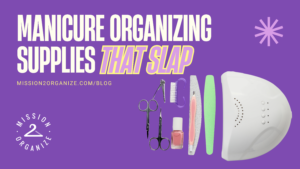One of the biggest challenges for most of our clients (and modern human beings, in general) is paperwork. In our everyday encounters as organizers, people express how much they need us in their lives. 80% of those people mention the growing piles of paper in their office, on the kitchen counter or at their dining room table. We know handling paperwork is a daunting task and one that, without a system, seems overwhelming to the best of us. Paper enters our lives from all angles, the primary source being the mail. Even though we decided to base this month’s blog on tips to handle your mail, these principles apply to any pile of paper you are ready to tackle. Creating a system that works for you based on these tips will tame the beast that is paperwork, once and for all!
Create a Mail Zone
Zone, by definition as a noun, means; “an area or stretch of land having a particular characteristic, purpose, use, or subject to particular restrictions.” Having a designated area for certain activities is one of the top principles of organizing.
Create a mail zone in your office area. If you do not have a home office, pick an area in your hallway, kitchen or an extra bedroom. You will want your mail zone to be enclosed and close to the door so you can drop mail and paperwork as you walk into the house. There is a chance that you might have to create this space on another floor or away from the door though. In that case, it’s a good idea to keep a box, basket or any sort of container close to your entry door to collect the mail until you can take it to your mail zone. Having a “paperwork drop off zone” will keep your dining room, kitchen counter and the other usual dump zone surfaces clear of paper.
Don’t assume that you need a big space or anything special in order to create a zone. We have created many office zones for our clients in closets and small entryways. When it’s been appropriate, we’ve even made extra space inside of kitchen cabinets! Keep in mind that adding items like a stapler, pen, mail opener, small waste basket and filling system of a size that will fit your need. If there isn’t room where you sit and process your mail, you can have all of your supplies stored in a box, handled basket or other mobile carrier. Then carry it to any location that is comfortable for you to go through your paperwork. Make sure to collect all of the items and put the box away as soon as you are done with the project.
Inbox
Once you have created an inbox for incoming paper, make sure that you use it. Deal with any paper or mail that comes in as soon as possible. Be sure that you clear out your inbox at least once a week. Toss out the junk mail, unnecessary flyers and catalogs. Stop the clutter before it starts. Even if you don’t have time to sort the mail as soon as it arrives, make sure that you collect it all in one spot that you use as an inbox. You need a big enough space to keep an inbox for all incoming papers and tools. Consider adjusting the shelves to make this piece fit on the shelf.
Process
Set aside time in your schedule to go through and process your mail. Depending on the volume of paperwork that you receive, set a time on your calendar daily, weekly or monthly to process it. Start from the top of your inbox and deal which each individual paper before you move on to the next. While processing paper, you want to categorize it as Action, To File, Trash, or Shred. It is best to toss and shred unwanted items as you are going through the pile. If you do not have a shredder, collect your papers for shredding in a box or bag until you can take it to get shredded.
Educate yourself on retention policies so you know which documents need to be archived and which need to be filed or tossed out. As you are going through your paperwork, unsubscribe from junk mail and catalogs. It’s also a good idea to sign up for paperless billing and statements for as many documents and bills as possible. We have found these letter trays to be handy for keeping action, incoming and outgoing piles sorted and organized at all times.
Bills
Pay bills right away. Do it online if possible. If not, write checks, pay bills and place them near your exit door. Use a mail and key organizer so your outgoing mail is front and center. If you want to pay your bills on a certain date, write the check, add a stamp, address the envelope and mark them with a sticky note indicating the date you’d like to send them out. It’s not always easy to remember when all of your bills are due. Use an online calendar, alarm or task manager to set a reoccuring reminder of which days your bills are due.
Invitations, Assignments, Tasks
For papers or mail that require follow up tasks, events or appointments, make sure you enter the tasks and dates into your calendar and on your online or offline to-do lists. Take a picture of the actual invite or document so you can remember all of the details and simply ditch the paper. If it is a date that the whole family needs to know about, make sure you add it to the shared family calendar so everyone is in the know.
Offers, Coupons
Nowadays, many offers and coupons can be found online, in your email inbox and on your digital devices. If you still keep printed coupons, contain them in one of these expandable filling folders. Label each tab with categories like Cleaning, Groceries, Shopping, Spas. Keep this folder easily accessible so you can grab it next time you are going shopping. You can also set reminders on your phone or calendar when a coupon expiration date is coming up.
Catalogs, Magazines
All catalogs and most magazines are available online now. If you still get catalogs or magazines delivered to your home, make sure to put the new issues in with your magazines as soon as you receive them. Recycle the old ones by passing them to other people like schools, doctor office or retirement communities or put them in the recycle bin. When recycling mail, make sure to pull off and shred your name and address and any other secure information. A friend of mine used to take magazines to her gym for other people to read, before being recycled by the gym.
File
Once you’re done processing your paperwork and have gotten rid of anything unnecessary, file the pile marked To File as quickly as possible. For more details about filling and creating a productive office space, check out our Organize Your Office videos on M2O-TV here or read this blog post about organizing your medical files.
As we always say, find a system that works for you. You might find that you need to tweak the system a few times before you find a way that suits your lifestyle and how you work. Once you’ve created a comfortable customized system, make sure you stick with it. Once you get the hang of it, you will be a pro at handling your incoming mail and paper work. You got this!